As most of us continue to work from home, the way these spaces are set up and used can make a significant impact on our health. While it’s unlikely we can replicate our on-campus environments, there are small improvements we can make to look after our bodies and create a comfortable experience conducive to learning and working with well-being in mind.
1. Set up furniture and equipment as best you can
Keeping your feet, back, hands and head in neutral positions can dramatically reduce risk of injury. Whether you’re equipped with a desk and monitor or using a laptop and personal furniture, you can pick and choose different solutions to create the most optimal environment for you.
- Feet: If possible, your feet should be fully supported on the floor or on a footrest. This prevents pressure on the backs of your legs, improves blood flow and helps keep your lumbar spine in a neutral position. Hips and knees are ideally aligned at the same height so your thighs are parallel to the floor. Try not to sit too low or too high so that your knees are positioned at or slightly lower than the hips.
- Back: Ideally, the chair you sit in for the majority of your day should fully support your back. If you don’t have a chair that supports your lumbar spine, consider placing a rolled up towel, paper towel roll or small pillow at that curved part of your low back.
- Head: Whether you’re operating with a single screen or dual monitor, try to have them located 18 to 36 inches away (or the length of a fully extended arm) to assist with vision and proper neck posture. If possible, align the top of the screen with your eye height so that you aren’t looking down or up. This allows your neck to be in a neutral position while you work. If you’re using a laptop, consider purchasing a laptop riser or use a binder, box or books to adjust your laptop’s height.
- Hands: Try as best you can to have your elbow at a right or 90-degree angle, with forearms parallel to the floor and wrists straight, in part so your shoulders can relax away from the neck. Your keyboard and mouse should be as close to each other as possible to avoid too much reaching. If you’re working with a laptop, purchasing an external keyboard and mouse can go a long way. Some students and staff also appreciate having a second screen or monitor to help them work and study.
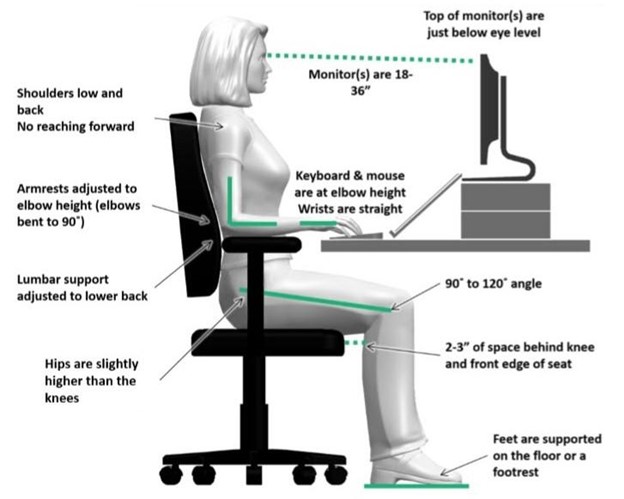
2. Try to mimic a normal school or work day
With the necessity to work from home, walking has dramatically decreased — we’re no longer commuting by foot to work or school or walking between classes and meetings. It’s important to try to mimic pre-pandemic routines as much as possible, such as start and end times, lunch breaks, and transition time from work and “home.”
“Pre-pandemic, we used to have to walk to meetings or classes,” says Jennifer Ball, kinesiologist and ergonomic program adviser at the University of Calgary. “Try to now book meetings with cushions of time where you can get up and move around, make a tea or coffee or leave the house and do a short walk.”
3. Consider your screen use
With increased time on devices, our vision can really suffer. Here are a few ways you can limit time spent on devices:
Find ways to work away from a screen
- Book a meeting as a phone call instead of a digital meeting.
- Use a pen and paper when brainstorming for projects and creating to-do lists.
- Use dictate or read-aloud functions found on computing devices. Microsoft Word has both “dictate” and “speech” options to help when writing and proofreading. When reading online or a PDF, consider looking for an add-in to your browser to support easy text-to-speech. Digital textbooks often have a read feature as well.
Exercise and relax your eyes
- Prevent eyestrain with the 20-20-20 rule, which suggests working for 20 minutes on your screen, then taking a break for 20 seconds as you view something 20 feet away.
- Look side to side, up and down, blink andcup hands over eyes as this will help relax them.
Personalize your display
- Ensure font is the right size, zooming in or out so you don’t squint or strain.
- Try to match the brightness of your screen to the light in your environment, i.e., increase brightness as the sun goes up, decrease as it goes down.
- Clean your screen.
- Reduce direct glare by using blinds, slightly tilting your screen or repositioning your workstation perpendicular to the window.
4. Take micro breaks and make them a priority
Micro breaks are brief breaks taken throughout your day to restore and refresh your energy and well-being. Physical movement during these breaks can help improve blood flow, decrease stiffness, improve memory, creativity and motivation, among other things.
Tense or stressful disruptions from roommates, spouses, children and pets don’t count, as you want your break to be restorative, restful and rejuvenating for your body, including your brain and eyes.
Here are a few micro break suggestions:
- Change your location of working within your home. This might even just be for a meeting, or last only a few hours, but be mindful of where you end up and if you can check off some of the boxes mentioned above already. Did you move to a location with noise distractions? Invest in a pair of noise-canceling headphones if you can.
- Time your breaks; for every hour of work or studying, take five minutes for your microbreak.
- Stand up when you can(e.g. when on the phone or thinking about an assignment).
Need some help remembering to take breaks? Check out this break timer tool, which includes stretches and different break timers to choose from (like the 20-20-20 exercise previously discussed).
5. Check in on your overall health
In addition to equipment, setup and breaks, your sleep, activity levels and healthy, regular eating are also important indicators in supporting a healthy work and study environment.
Sleep
- Avoid screens two hours before bed. If you can’t, consider blue light filters or dark mode features for your devices.
- Keep a sleep schedule — go to bed and get up roughly around the same time each day.
- Avoid stimulants (coffee, black teas, energy drinks) after 3 p.m., if these tend to keep you up.
Eating and drinking
- Have a water bottle at your work station.
- Eat proper meals and try to incorporate as many fresh foods as you can.
Exercise
- Try your best to stay active, and when increasing or getting back into activity, do it gradually.
- If you weren’t active previously, start with low-impact activities like walking.
Setting and communicating boundaries to maintain a work and life balance are also important. Don’t be afraid to ask your institution’s health and wellness services for help.
Sasha Lavoie is the communications coordinator for the University of Calgary’s campus mental health strategy. This article originally appeared on the University of Calgary website. It has been reprinted with the university’s permission.